Fire TV is great but there may be a time when you want to go back to factory settings. The general consensus is that the Amazon Fire TV and TV Stick is a winner especially for those with Amazon Prime account. The device is extremely smooth and the ability to access hundreds of apps for entertainment is a tremendous value at $39. However, some of you may be dissatisfied and want to return it to Amazon or give the Fire TV away.
There are some things you need to consider before returning the Fire TV or Fire TV Stick or giving it to another party. As of any device which has personal and private information, you want to delete all details before it lands in any hands.
The best and easiest way to remove all personal info, is to restore the Fire TV / Stick to factory default. You can accomplish this by the following sequence:
Go to Menu -> Settings -> System -> Reset to Factory Defaults
Click 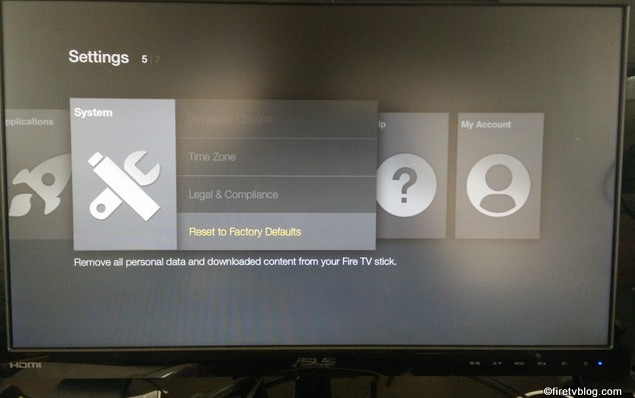
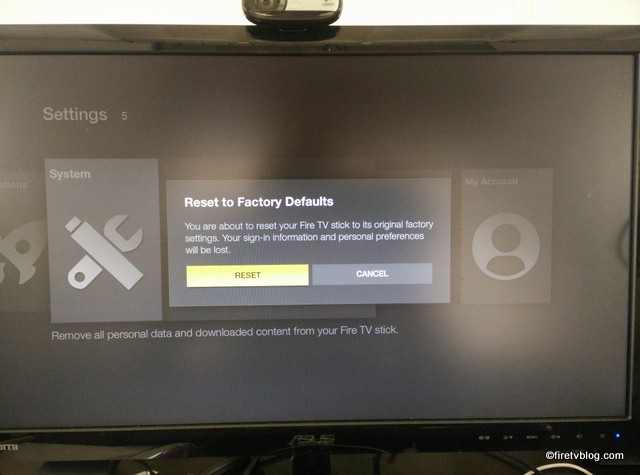 ‘Reset’ when dialogue pops up to confirm.
‘Reset’ when dialogue pops up to confirm.
You can also perform a factory reset by pressing on the Right and Back buttons together on your Fire TV remove for 10 seconds to reset to factory default.
