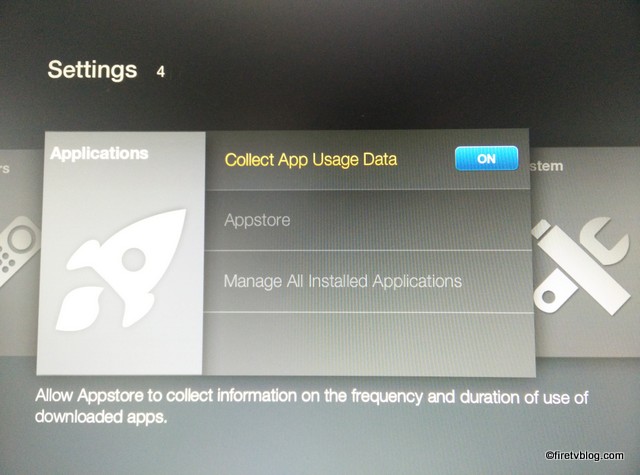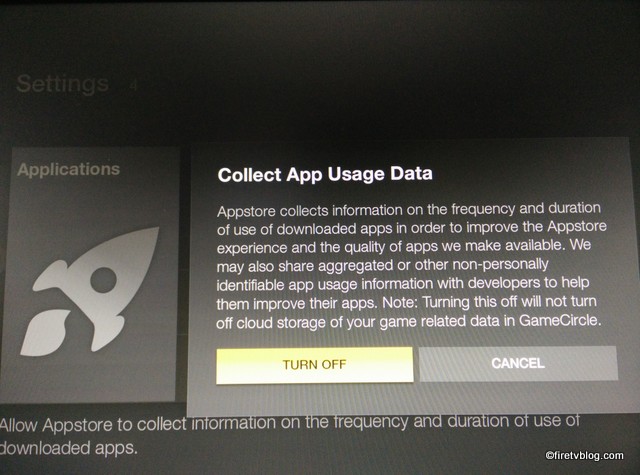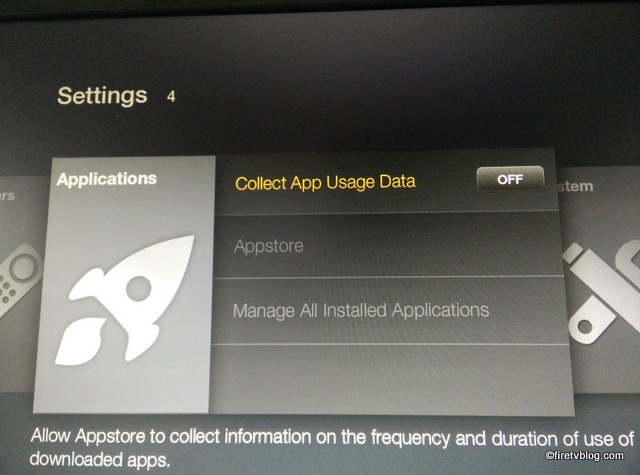(Disclosure, I may receive a small referral fee when you make a purchase through links on this post.)
By default, Amazon has enabled the Fire TV to allow their Appstore to collect info on how often and how long you use their downloaded apps. If you feel extra generous about opening up your privacy, feel free to leave this as it is. However, if you are like me where you want to limit what information companies have access to and want to retain your privacy, turn it off using the below instructions.
Menu -> Settings -> Applications -> Collect App Usage Data
You can see here highlighted below that by default, this is set to ‘ON’. Click it and turn it off.
You will receive confirmation as above. This is how you can turn off Amazon app store from collecting your app usage data.