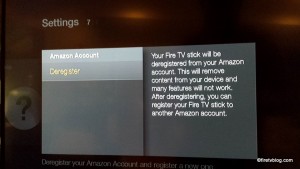One of the most common question on the Fire TV Stick is regarding the ability to change accounts and having multiple Fire TV Sticks to one account. Regarding the question on having multiple Fire TV Sticks to one account, there has been multiple users reporting that they have up to 4 sticks using the same account. So we can get that out of the way.
When the Fire TV Stick is shipped, it is pre-registered to the account which you bought it. During the setup, you will reach this page which indicates the Amazon account the Fire TV Stick is registered to. You have the option to continue or change the account.
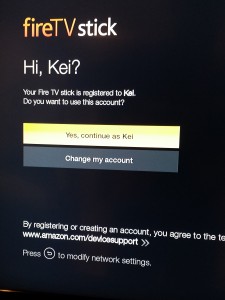
If you already set up to one account and want to sign into another account. Follow these instructions:
From your Home Menu, scroll all the way down until you reach ‘Settings’
At “Settings”, push the right key on your remote until you reach “My Account”
Click My Account and you will have the following options:
Amazon Account
or
Sync Amazon Content
Select Amazon Account to register another Amazon account for your Fire TV Stick.
Select ‘Deregister’. It will be the only way to sign in using another account. You cannot save more than one account to the Fire TV Stick.
Once you deregister the Fire TV Stick, you can register an existing Amazon account or Create an account.