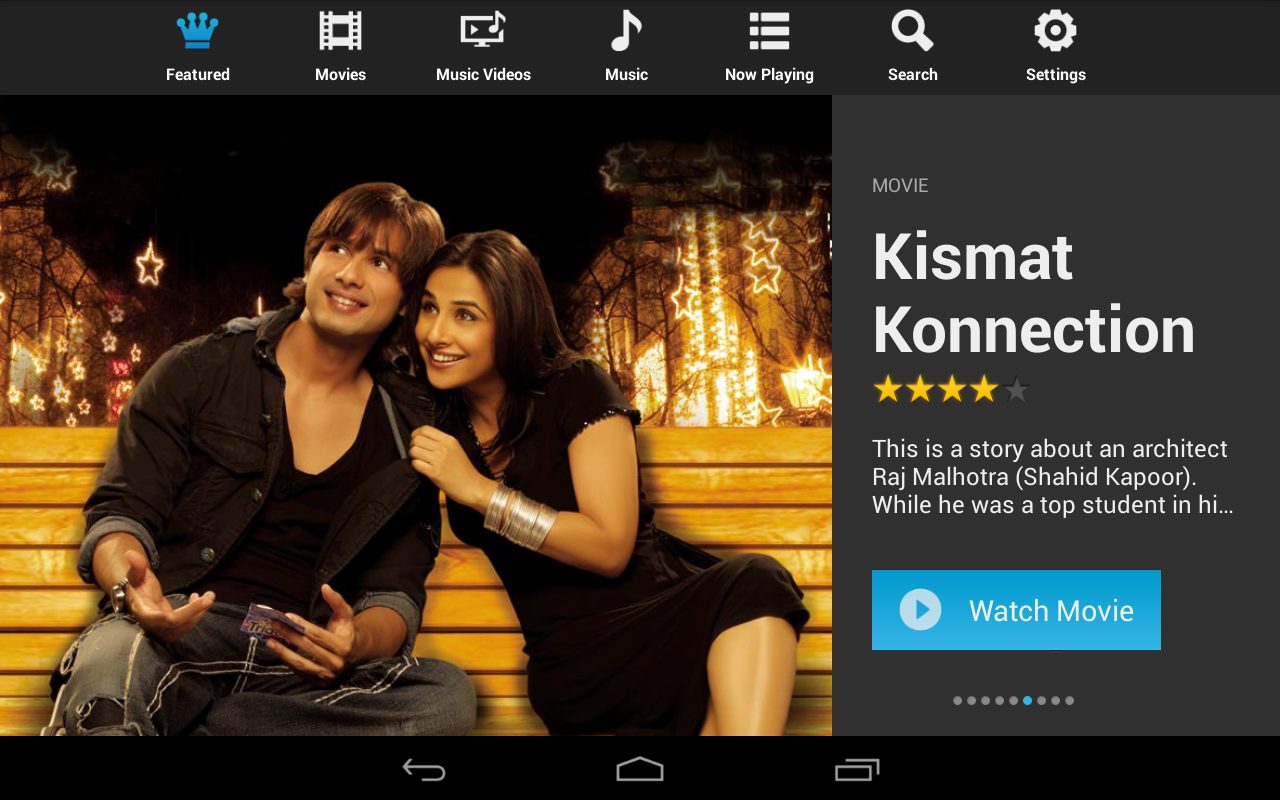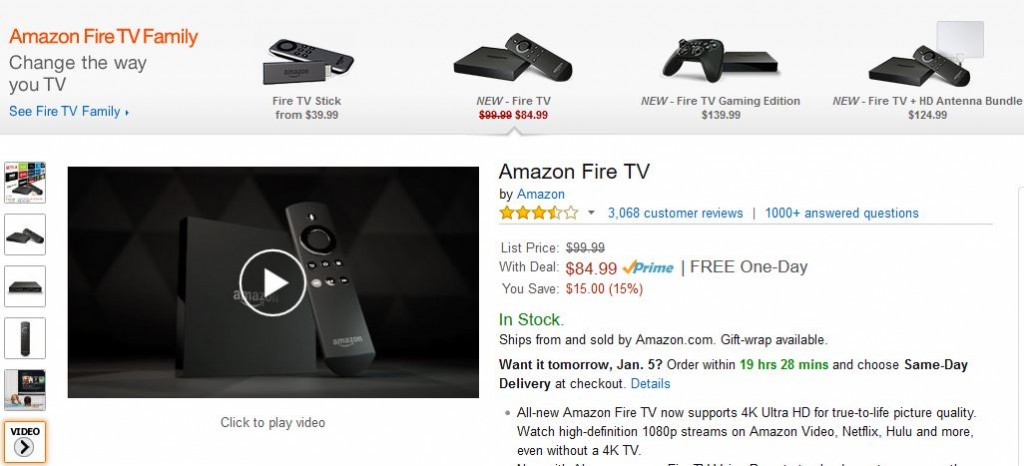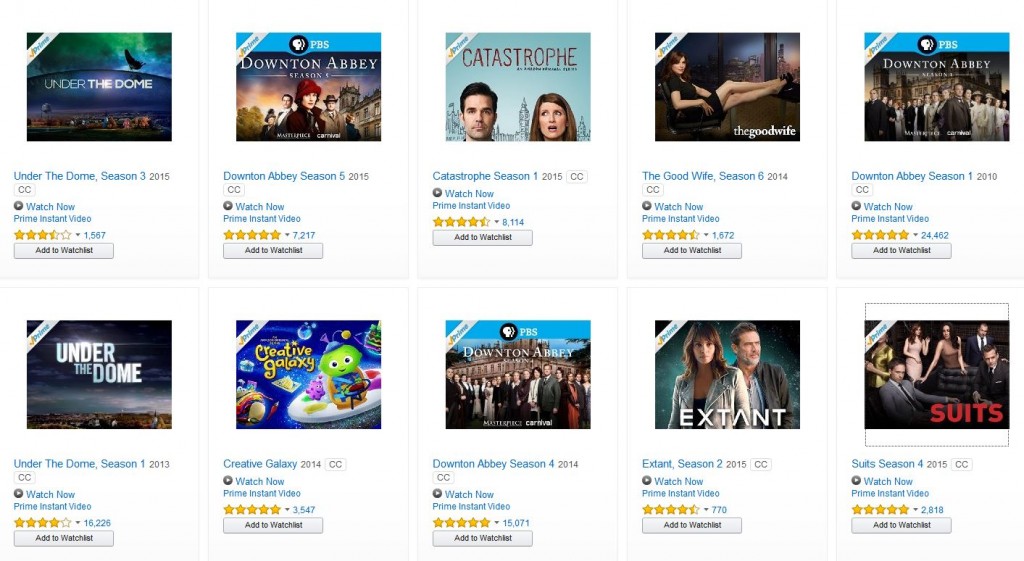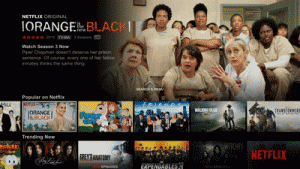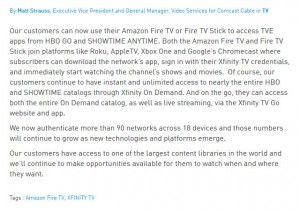In May, Amazon enable Alexa on its Fire TV remote. This allowed Fire TV owners to use Alexa as you had an Amazon Echo. If you already have an Echo, then this would not be foreign to you.
In May, Amazon enable Alexa on its Fire TV remote. This allowed Fire TV owners to use Alexa as you had an Amazon Echo. If you already have an Echo, then this would not be foreign to you.
Movies / TV
With Alexa, you can trigger it to control a movie. You can ask Alexa to play a movie, TV show. It will also search from your active add-on subscriptions as well as third party apps. You can also use it to trigger a certain app.
Examples:
Play the movie [title]
Start playing the TV show [title]
Launch the app [title]
Open the [title] app
Music
You can also trigger music you have on your Prime Music library to simply listen to one of the Prime stations. You can rate a song by saying you like it or do not like the song. This will help Alexa rate the type of song it chooses for you. You can completely skip songs or rewind but cannot fast forward or rewind or change volume. Bummer. This is possible with Echo.
Audible and eBooks
Through Alexa, you can use your Fire TV to read eligible Kindle books in your library. You can even see the title and book cover on your TV. Neat!
News Flash Briefing
One great feature I love with Alexa is that you can ask her to read you the news flash. Go into the Alexa app and select your news source. You can select national, international, local news, sports, and weather source / location. All you say is “Alexa, What’s my news flash?” or “Alexa, Whats my flash briefing?” and it will read a 5-10 min briefing of the latest news from what you selected. I use it when I sit down and enjoy my breakfast. You can also set up your commute location and it’ll give you the congestion condition!
Shopping
No surprise to anyone, you can use Alexa to buy things on Amazon. It is a bit clumsy as you need to know the exact item you are interested in buying in order to buy through Alexa. If you ask Alexa to buy something, it will select the top result for that category and display the item. It is a bit easier to re-order something if it is something you have purchased in the past such as detergent, razor blades, diapers for example.
Weather / Traffic
Asking Alexa for the weather is also another one of my favorites. My kids use this almost every day to determine if they can wear shorts for the day! I don’t use the traffic much as I don’t commute to an office 🙂
Q&A / Jokes
This is kind of an easter egg hunt. You can ask “Alexa, how are you doing today?” or “Alexa, good morning” and she will read back a quote or a comment.
Wikipedia
Alexa also has access to a database of facts. You can ask how far you are to say New York city, ask for conversion such as cooking, time zone, and more. You can ask celebrities or athlete’s age!
Lists (To do / Shopping)
Alexa can aggregate shopping list and to do list. You can use it as a personal assistant to remind you to do something and check it on your Fire TV or on your app later. You can also have Alexa read out your shopping or to do list using your remote.
There are much much more features which you can do with sports scores, movie info, local search, and some features which are voice only where nothing will display on your Fire TV. For all features, check out:
https://www.amazon.com/gp/help/customer/display.html?nodeId=201859020

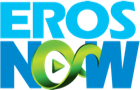 Erosnow, the Bollywood movie entertainment production group has signed a deal to offer its on demand service to Fire TV. Eros International is a publicly traded company on the NYSE and has been a big player in distribution and licensing of the latest Hindi, Tamil, and other Indian language movies and TV shows across Fire TV users. The huge library of films will be accessible to users across US, UK, and Western Europe.
Erosnow, the Bollywood movie entertainment production group has signed a deal to offer its on demand service to Fire TV. Eros International is a publicly traded company on the NYSE and has been a big player in distribution and licensing of the latest Hindi, Tamil, and other Indian language movies and TV shows across Fire TV users. The huge library of films will be accessible to users across US, UK, and Western Europe.