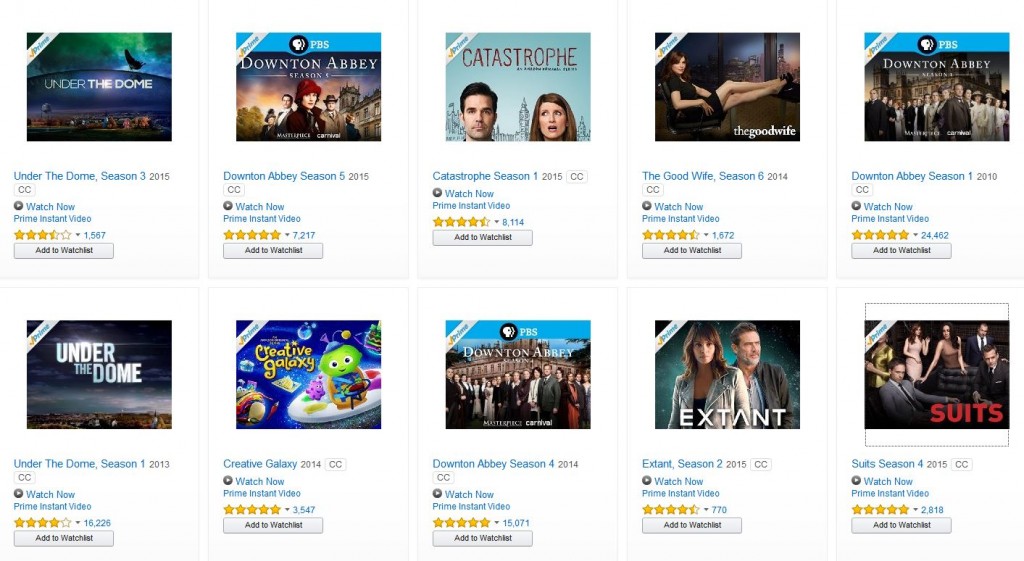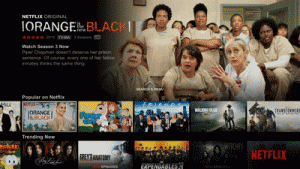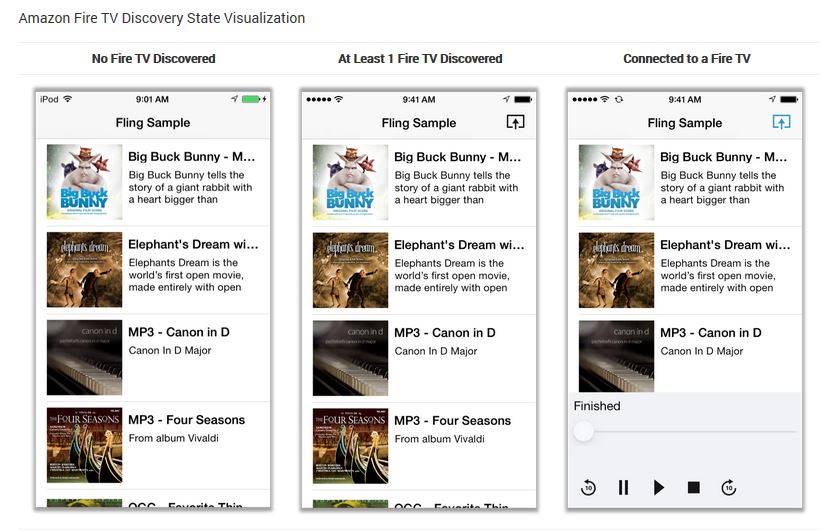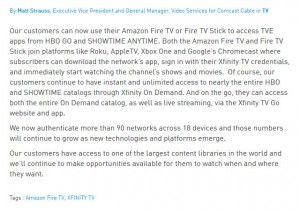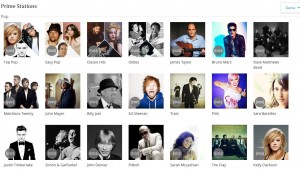Some users have complained that the Fire TV Stick gets really hot and reboot on its own. This is unusual as I have not encountered this problem. The TV Stick does get warm but not uncomfortable to touch. Chromecast users reported similar issues early in production and Google never mentioned anything or admitted to any flaw. It is possible that it was due to some software code and an update fixed it. What can you do when the Fire TV sticks reboots due to overheating.
For the most part, the Fire TV Stick should work without any issues even if it is warm. If the Fire TV Stick freezes or its response is lagging or is slow, you will want to try to fit it. Here are some tips to resolve overheating issues.
First, you can completely unplug it for 2 min. then plug it back in. This will allow the Fire TV Stick to clear all cache and reload fresh. If that doesn’t fix it, try a factory reset. You will have to go through the hassle of setting up again but it shouldn’t take long. If that still doesn’t fix the overheating issues and your device continues to lag or freezes, I would return the device to Amazon and get a replacement. Amazon’s return service is very quick and simple and you shouldn’t have any issues.