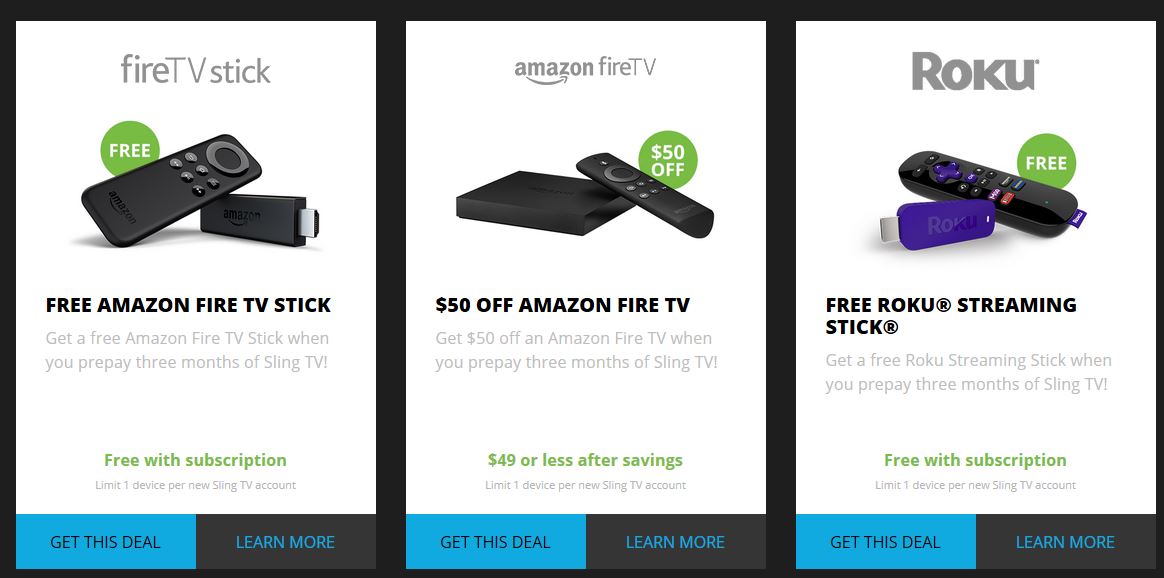Despite being widely popular, Amazon Echo devices and Alexa have several hidden features that many users may not be aware of. Here are some of the most interesting and lesser-known features of Alexa:
- Voice training: Alexa can learn your voice and recognize it better over time, which can improve accuracy and responsiveness. To access this feature, go to the Alexa app and select Settings > Device Settings > [Your Echo Device] > Voice Training.
- Drop-in: With this feature, you can easily connect with other Echo devices in your home, or even those of friends and family. Simply say “Alexa, drop in on [device name]” to start a conversation.
- Alexa Guard: You can set up Alexa Guard to listen for specific sounds, such as smoke alarms or broken glass, and send you a notification if it detects anything unusual. This feature can be used to help keep your home safer.
- Alexa routines: You can create custom routines that trigger multiple actions with a single voice command. For example, you could say “Alexa, goodnight” to turn off the lights, lock the doors, and play soft music to help you fall asleep.
- Announcements: You can use Alexa to make announcements across all of your Echo devices, such as telling everyone in the house that dinner is ready. Simply say “Alexa, announce [message].”
- Follow-up mode: Alexa will continue to listen for five seconds after responding to a request, allowing you to ask additional questions or give follow-up commands without having to repeat the wake word.
- Alexa Blueprints: This feature allows you to create custom Alexa skills and responses, so you can personalize your Echo device to fit your specific needs and preferences.
These are just a few examples of the hidden features of Amazon Echo devices and Alexa. By exploring the capabilities of your device and experimenting with different commands, you may discover even more useful and interesting features.