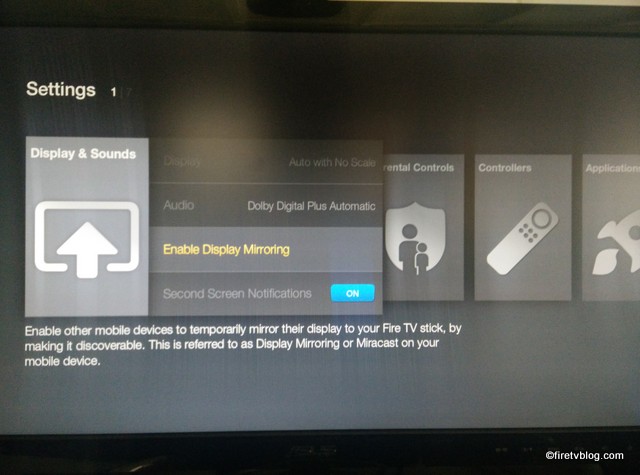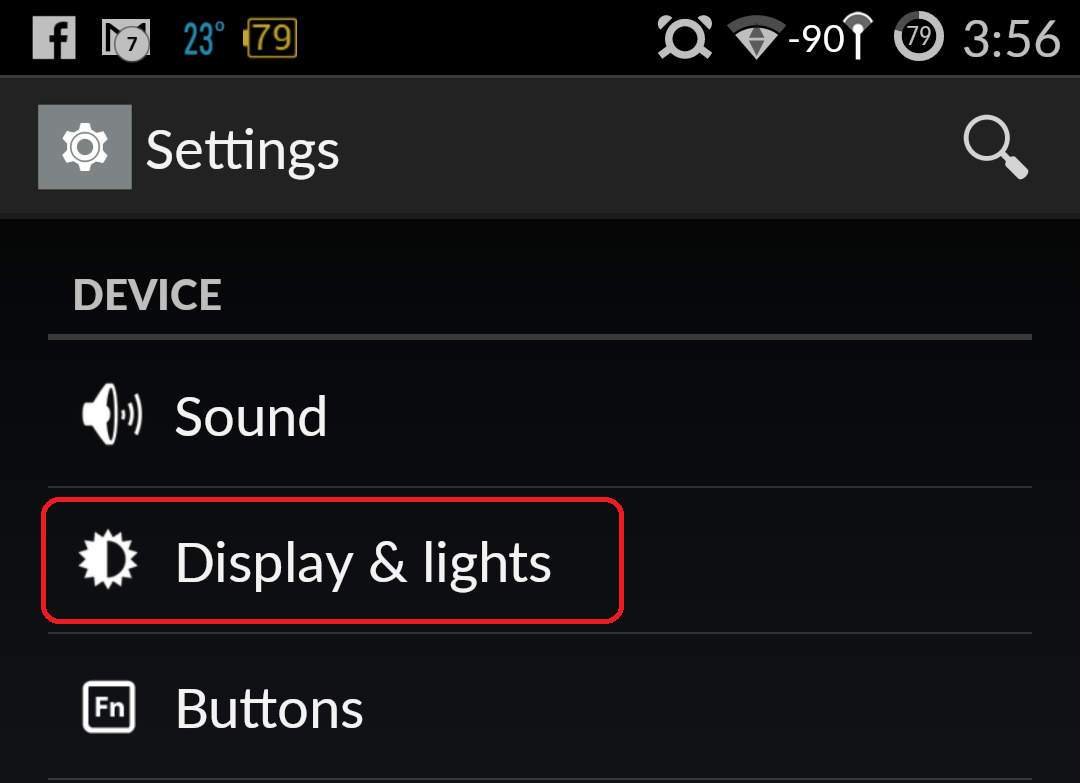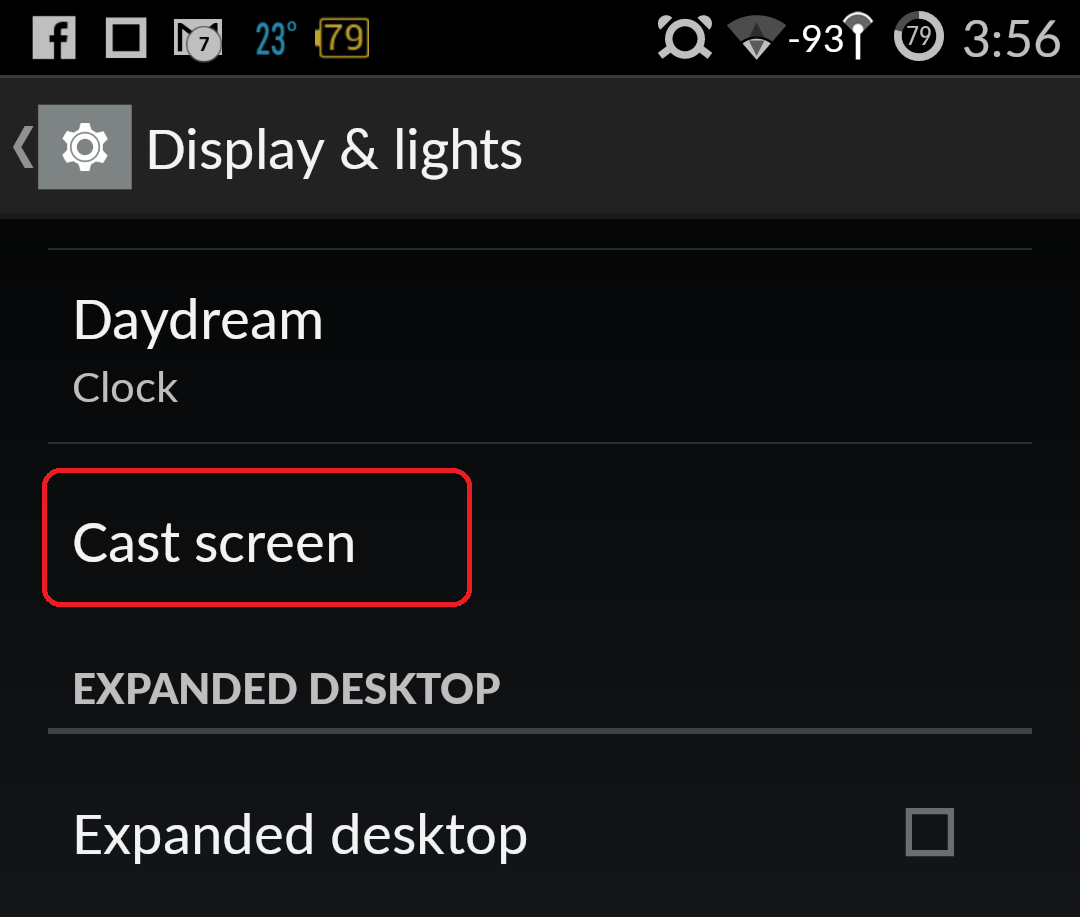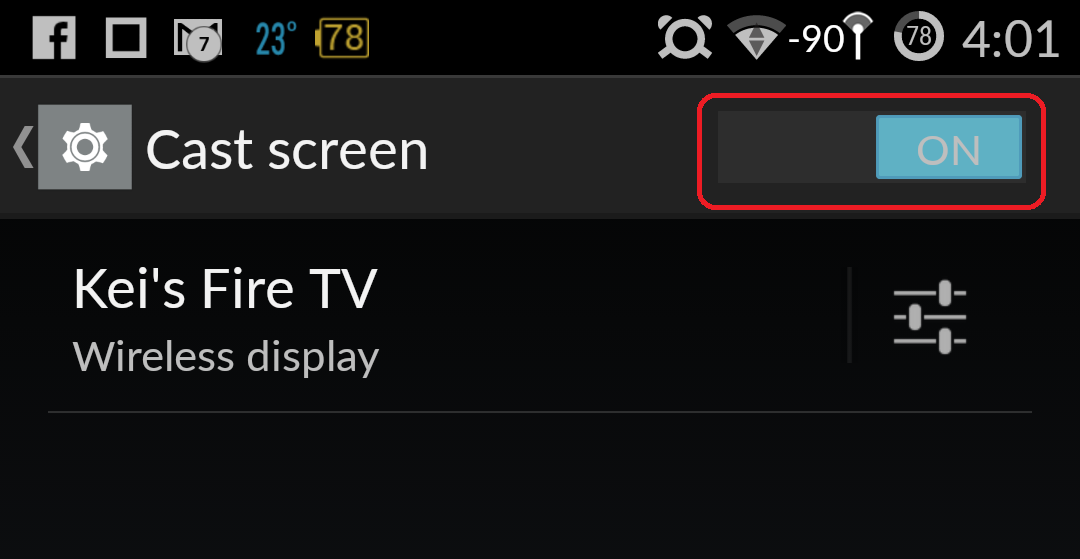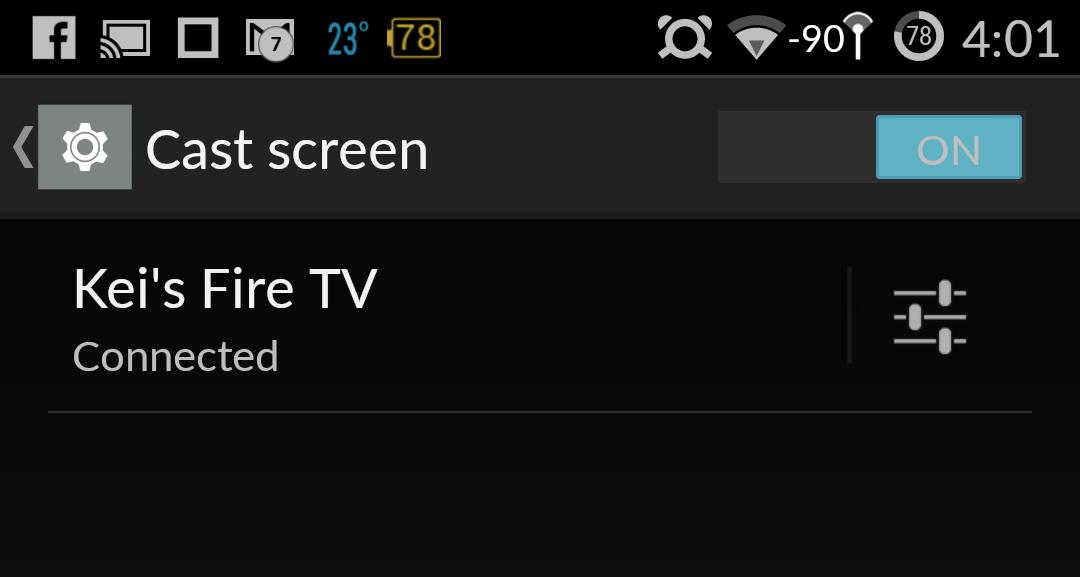(Disclosure, I may receive a small referral fee when you make a purchase through links on this post.)
One neat feature for the Fire TV is the ability to mirror your phone or tablet screen to the Fire TV and Fire TV Stick. This will allow you to stream content from your phone or apps which is not available through Amazon appstore. You can enable display mirroring by doing the following steps. Note, this will only work for Android based devices running over OS 4.2.2 and above.
First, go to Settings -> Display & Sounds -> Enable Display Mirroring
Next, go to your Android phone settings -> Display & lights
Next, click on Cast Screen.
Turn on the toggle on the Cast screen setting and you should see the name of your Fire TV. Click your Fire TV and you should be mirroring your screen.
The screen shots are from the OnePlus One phone. I also tested this on a Samsung Galaxy S4 and my Nexus 7 tab and it all worked. Give it a try!