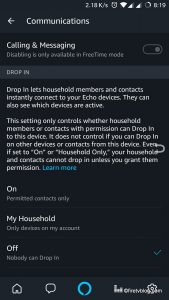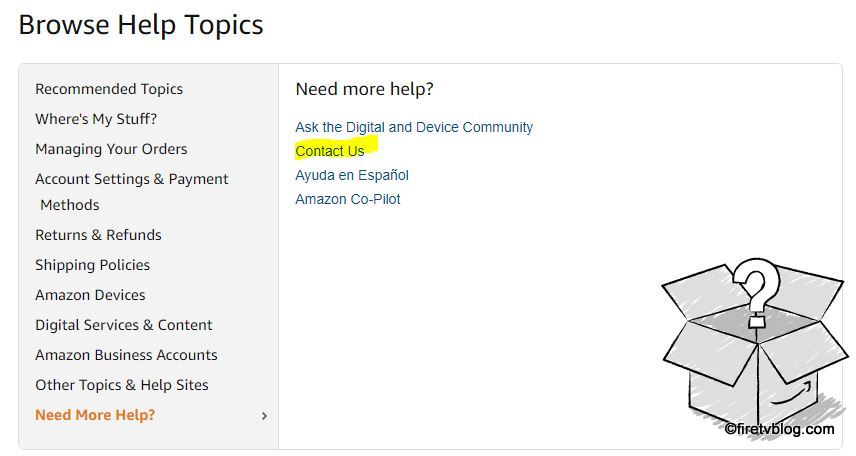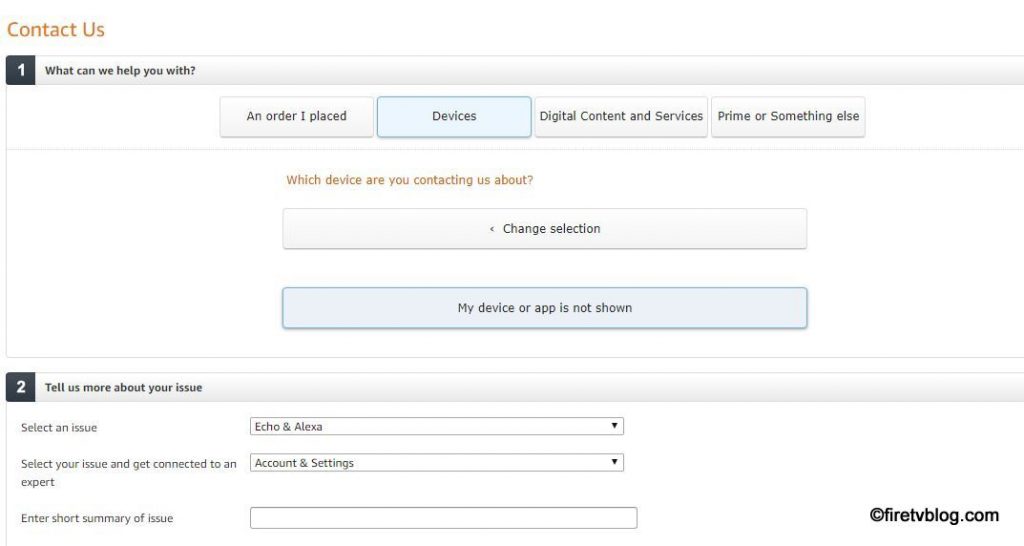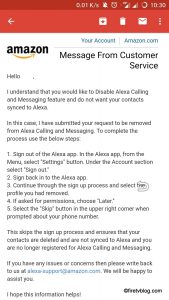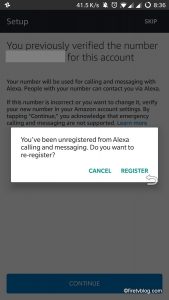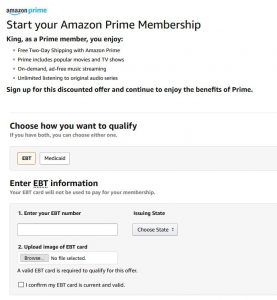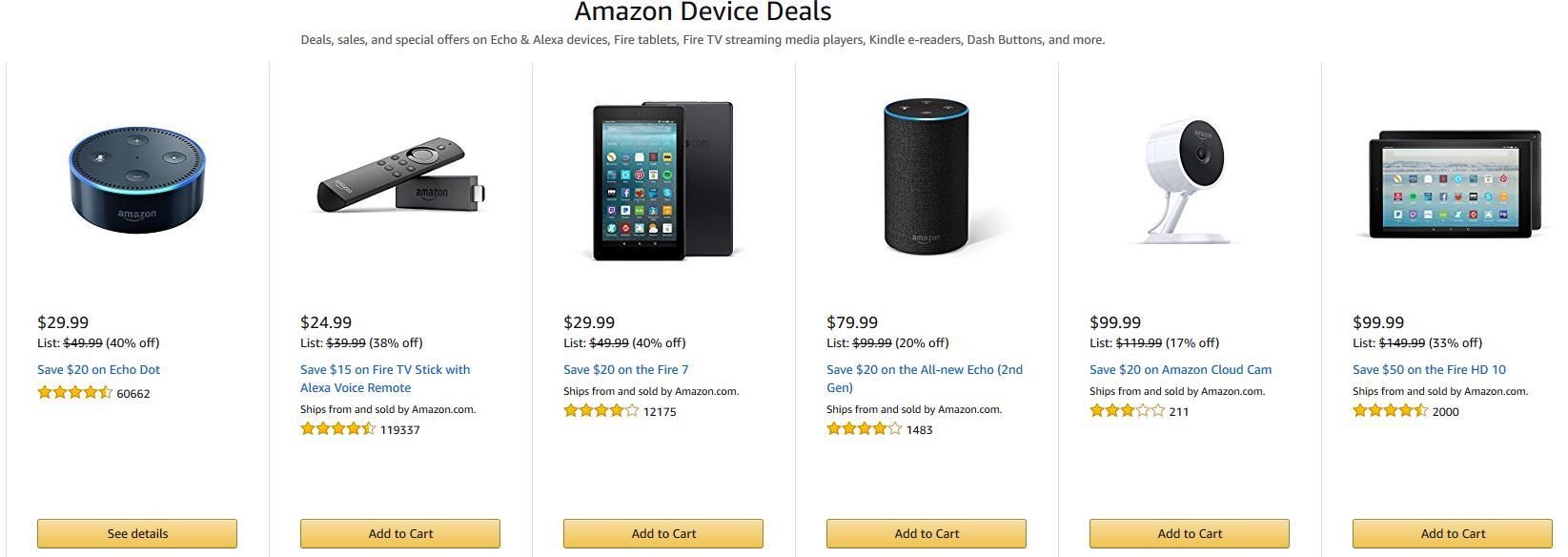(Disclosure, I will receive a small referral fee when you make a purchase through links on this post.)
1. William-Sonoma Classic Striped Towels
Sherry bought me these last Christmas and they are my favorites. Great absorption, not overly bulky and look pretty on the counter. $28
This made in France pot has superior heat conductivity thanks to its 5 ply stainless steel construction $175 for 2.7 Quart
3. Staub Cast Iron Round Tea Kettle
Just as all the Staub cast iron cookware we love, this made-in-France tea kettle is safe in oven and it works on all stovetops. It helps to keep water hot for a long time. $145
Nothing beats fresh made waffle to accompany your latte in the morning! Reliable and budget-friendly waffle maker with ceremic cooktop. Perfect for those Sunday morning breakfast. $35
5. Shun Classic Asian Chef’s Knife
One of my favorites right now is Shun (I realize I’m not blazing any trails with this – they’re already popular) and this 7-in Chef’s knife is as versatile a knife as you’ll find. Agile, precise and sharp sharp sharp. $145
6. iGrill – Bluetooth meat thermometer
A household favorite and a must-have for the grill master. I can monitor my roast from anywhere in the house, so that I don’t accidentally turn it into charcoal during Sunday afternoon book time. $99.99
Following a recipe by weight, as opposed to quantity (grams vs. cups, for example) is the best way to ensure you’ll end up with great results (measuring flour in a cup will always yield a slightly different result every time). Nowhere is this more true than in baking, and I love using this scale for my bread. $19.99
A good looking salt cellar for the serious cook that likes to season the food to their liking. The attached lid means it will never go missing $35
9. Copper measuring cups and spoons
These copper measuring cups and spoons are stylish and durable at the same time. Using them for cooking just makes everything taste better. $25
10. Kitchen Aid immersion hand blender
Can’t believe I didn’t buy this a long time ago. It is such a life saver for making soups, smoothies and baby food. $42