Amazon recently announced the all new Amazon fire TV in 2017 and as of now it is available for purchase for $69.99. In the earlier days, the question to consumers were if these devices warrant a place in our homes. It started with Google’s Chromecast then Fire TV and Fire TV Stick. You can also look at devices such as the different iterations of Roku, Apple TV, and more.
At my household, we have all generations of Fire TV Stick and Google Chromecast. We never quite got into the more expensive Fire TV as it was pricier. Let’s take a look at the 2017 Fire TV (pendant) edition and see how it differs from the previous generation Fire TV.
4K Ultra HD and HDR (high dynamic range) support
The biggest difference between the original Fire TV and 2017 Fire TV is 4K Ultra HD at 60fps and HDR support. The previous iteration of Fire TV only supported 4K at 30fps but the smaller Fire TV has the capability to stream at 60fps and support HDR-10. So if you bought a TV that supports HDR, then you can enjoy full HDR content. Below are the best bang for the buck HDR TV’s in the market as this article is being written.
One thing that is often overlooked is that Amazon Prime has a number of 4K content in their library. Back when 1080p HD became mainstream, I recall buying a TV that supported 1080P HDTV. However, not a lot of subscription TV had full 1080P but was limited to 1080i. The only way for me to get 1080P was through Blu-Ray DVD or PS3 games. It is different with 4K. You can find numerous content through Netflix, Amazon Prime, and even Youtube for 4K content. HDR is a bit more limited but available through the same streaming services.
Below is the list of TV shows and movies that is available in HDR according to Amazon:
TV (full seasons): Bosch Seasons 1 and 2 (second season also available in Dolby Vision, Mad Dogs Season 1, Man in the High Castle Season 1, Mozart in the Jungle Seasons 1 and 2, Red Oaks Season 1, Transparent Seasons 1 and 2
TV (pilot episodes): Good Girls Revolt, Highston, One Mississippi, Patriot, The Interestings, The Last Tycoon, Z: The Beginning of Everything
Movie: CHI-RAQ
Documentary: Coral Reef Adventure, Dolphins, The Living Sea, Van Gogh: A Brush with Genius
Size:
If you have a sleek TV console or you mount your TV on the wall, you will appreciate the small form factor of the 2017 Fire TV. You no longer need to find real estate to place your Fire TV but can hang it on your HDMI port similar to the Fire TV Stick.
Performance and other upgrades:
Below are other upgrades. Processor and graphics processor has been upgraded as well as the bluetooth.
What is missing?
Sadly, the new Fire TV removed the ethernet port and the microSD slot. In order to connect it to wired Internet, you will need to purchase a separate ethernet adapter. The missing microSD slot is a bummer for those who want to increase the storage capacity for offline viewing.
OS6
The new Fire TV offers an updated version of Amazon’s GUI. There are quite a number of 1 – 2 star reviews complaining about this interface as it contains ads and not as smooth. The good thing is that Amazon can improve on the OS with updates.
Conclusion
If you have 2015 Fire TV, our recomendation is to hold off. There are just too many kinks that doesn’t quite convince us to recommend it. If you have a Fire TV Stick and want to move to 4K, then it is worth the upgrade.
Below is a full comparison chart of technical specs.
| Amazon Fire TV | 2015 | 2017 |
| Size | 4.5″ x 4.5″ x 0.7″ (115 mm x 115 mm x 17.8 mm) | 2.6” x 2.6” x 0.6” (65.0 mm x 65.0 mm x 15.0 mm) |
| Weight | 9.5 oz. (270 g) | 3.1 oz (87.1 g) |
| Processor | MediaTek Quad-core up to 2 Ghz | Amlogic Quad-core 1.5 GHz | ARM 4xCA53 |
| Dual-core @ 2.0 GHz + Dual-core @ 1.6 GHz | ||
| GPU | Power VR GX6250 | Mali450 MP3 |
| Storage | 8 GB internal | 8 GB internal |
| Memory | 2 GB | 2 GB |
| Wi-Fi Connectivity | Dual-band, dual-antenna Wi-Fi (MIMO) for faster streaming and fewer dropped connections than standard Wi-Fi. Supports 802.11a/b/g/n/ac Wi-Fi networks. | Dual-band, dual-antenna Wi-Fi (MIMO) for faster streaming and fewer dropped connections than standard Wi-Fi. Supports 802.11a/b/g/n/ac Wi-Fi networks. |
| Bluetooth | Bluetooth 4.1 + LE, with support for HID, and SPP profiles | Bluetooth 4.2 + LE |
| Voice Support | Yes, with Alexa Voice Remote (included) or free Fire TV Remote App (available for download on Fire, Android, and iOS) | Yes, with Alexa Voice Remote (included) or free Fire TV Remote App (available for download on Fire, Android, and iOS) |
| Game Controller Support | Yes, optimized for Amazon Fire TV Game Controller and most games are compatible with other Bluetooth controllers | |
| Cloud Storage | Free cloud storage for all Amazon content | Free cloud storage for all Amazon content |
| Ports | DC Jack, HDMI output, 10/100 Ethernet, microSD slot, USB 2.0 | HDMI output, micro USB for power or optional Amazon Ethernet Adapter (no included Ethernet port or micro SD slot) |
| Audio Support | Dolby Audio, 5.1 surround sound, 2ch stereo, and HDMI audio pass through up to 7.1 | Dolby Atmos compatibility, Dolby Digital Plus, and Dolby Digital |
| Content Formats Supported | Video: H.265, H.264, Audio: AAC-LC, AC3, eAC3 (Dolby Digital Plus), FLAC, MP3, PCM/Wave, Vorbis, Dolby Atmos (EC3_JOC), Photo: JPEG, PNG, GIF, BMP | Video: HDR-10. H.265, H.264, Audio: AAC-LC, AC3, eAC3 (Dolby Digital Plus), FLAC, MP3, PCM/Wave, Vorbis, Dolby Atmos (EC3_JOC), Photo: JPEG, PNG, GIF, BMP |
| Output Resolution Supported | 2160p up to 30fps; 720p and 1080p up to 60fps | 2160p, 1080p, and 720p up to 60 fps |
| System Requirements | Compatible high-definition or ultra high-definition television with available HDMI input, Internet connection, a power outlet | High-definition television with available HDMI input, Internet connection via Wi-Fi, a power outlet. |
| TV Compatibility | TV must support minimum HDCP requirements for protected content playback. Learn more. Compatible with (1) 4K ultra high-definition TVs with HDMI capable of 2160p at 24/25/30/50/60 Hz and HDCP 2.2, including popular models from LG, Samsung, Sony, Sharp, Toshiba, Vizio, and others or (2) high-definition TVs with HDMI capable of 1080p or 720p at 50/60 Hz, including popular HDCP-compatible models from Hitachi, JVC, LG, Mitsubishi, NEC, Panasonic, Philips, Pioneer, Samsung, Sharp, Sony, Toshiba, Vizio, Westinghouse, and others. | TV must support minimum HDCP requirements for protected content playback. Compatible with (1) 4K ultra high-definition TVs with HDMI capable of 2160p at 24/25/30/50/60 Hz and HDCP 2.2, including popular models from LG, Samsung, Sony, Sharp, Toshiba, Vizio, and others or (2) high-definition TVs with HDMI capable of 1080p or 720p at 50/60 Hz, including popular HDCP-compatible models from Hitachi, JVC, LG, Mitsubishi, NEC, Panasonic, Philips, Pioneer, Samsung, Sharp, Sony, Toshiba, Vizio, Westinghouse, and others. Learn more. |
| Warranty and Service | 1-year Limited Warranty and service included. Optional 2-year and 3-year Extended Warranty available for U.S. customers sold separately. Use of Fire TV is subject to the terms found here. | 1-Year Limited Warranty and service included. Optional 2-Year and 3-Year Extended Warranty available for U.S. customers sold separately. Use of Fire TV is subject to the terms found here. |
| Regional Support | Certain services may not be available outside the U.S. | Certain services may not be available outside the U.S. |
| Accessibility Features | VoiceView screen reader enables access to the vast majority of Fire TV features for users who are blind or visually impaired. Watch videos and TV shows with closed captioning displayed. Captions are not available for all content. Learn more. | VoiceView screen reader enables access to the vast majority of Fire TV features for users who are blind or visually impaired. Screen magnifier enables viewers to zoom in and out, and pan around the screen. Watch videos and TV shows with closed captioning displayed. Captions are not available for all content. Learn more. |







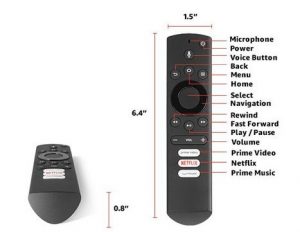
 Google announced their latest streaming device, the
Google announced their latest streaming device, the 


